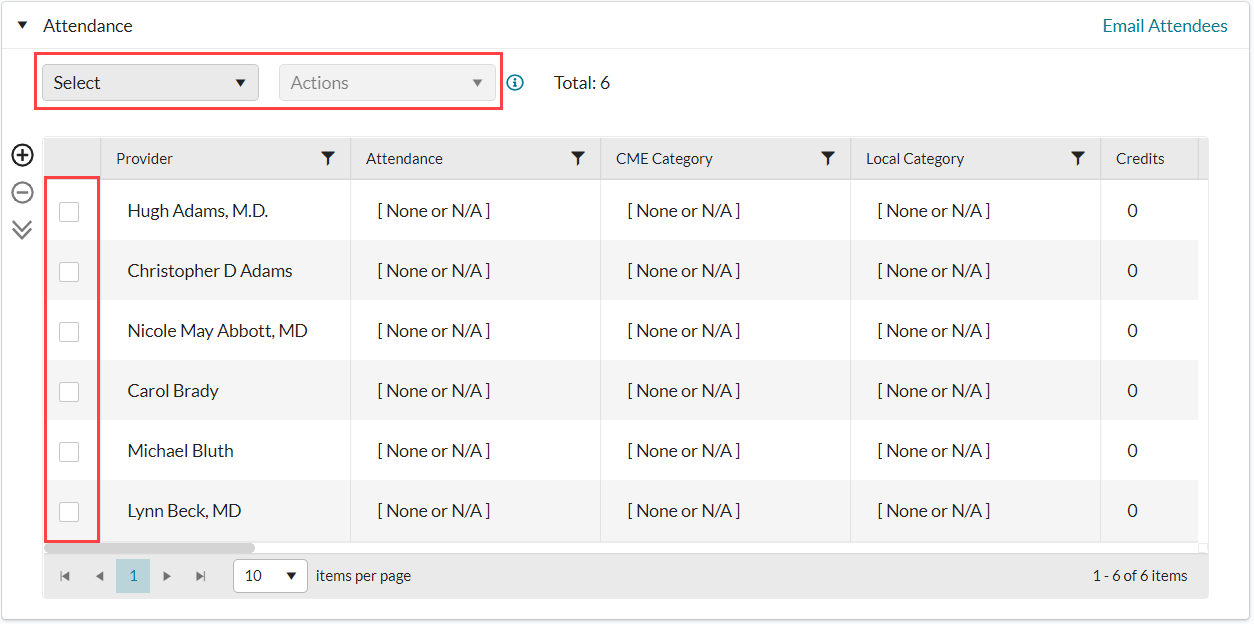Mass updates and mass actions
Some forms (and one reference list) include one of the following options to affect several records at once. The options are available when you have no unsaved changes.
The following actions share the same 'look-and-feel,' but the records affected depend on where you are in the system.
-
Mass update - allows you to update the parent record fields from a form's list view. Child grids within a form are not updated when you update from list view.
-
Mass update grid records - allows you to update the child records in select grids within a form or reference list. (See Mass edit select grids)
-
Mass action - allows you to perform an action on a collection of records, such as viewing reports, and dismissing or archiving records.
You can easily identify forms and grids with either the mass update or mass action option by the Select and Actions buttons that appear above the list or grid and the selection boxes included at the beginning of each grid or list view row.
Use the selection boxes to manually select records or choose an option from the Select list:
-
All Pages - selects all available records, regardless of the number of pages in the grid
-
Current Page - selects records on the current grid page
-
None - deselects all records
If you wish to change your selection, select None to clear existing selections, then make your new selection. This will help ensure that you only update the records intended. The record count (Selected) can also help you verify that you have selected a subset of records.
Once you make a selection, the Actions list becomes available. When you select an action, the appropriate stepper is invoked to walk you through the mass action process. Upon completion, the stepper automatically saves your changes.
| Mass action type | Location |
|---|---|
| Mass update |
F: Alternate Providers F: Assignments F: Attachment Manager F: Contract Manager F: Credentialing Manager F: Mass Update Insurance F: Mass Update Licenses F: Privileges F: NPDB F: Licenses (for license monitor) F: License Monitor Viewer S: License Monitor Configuration |
| Mass update grid |
F: Assignments ( Addresses, Assignment Specialties, and Additional IDs grids) F: CME by Event (Attendance grid) F: Comm. & Assign: Meeting and Attendance (Attendance grid) F: Committee Setup (Members grid) F: Credentialing Group (Providers grid) L: Assignment Types (Officers grid) |
| Mass action |
Completed Document Viewer Select modals |